Tracking Your Time Worked on a Task
Tracking Time on a Task
You are able to keep track of the hours spent on each Task you have created for your team. The time will track sessions individually allowing descriptions to be included so it is easy to identify what was done in that time frame.
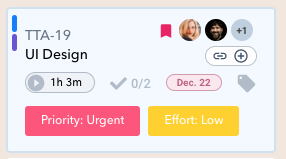
The timer is located on each Task in several places for your convenience. You can access the timer on the Task card in the Board view of the Workspace. You can also start the timer by clicking and opening the Task card.
Once started the timer will run in the Task and you can also see a Timer in the bottom left corner of the Workspace window. This larger Timer will display the task being currently tracked.
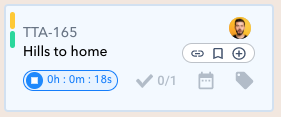
When you are finished with a timed work session, press stop on the timer icon. A pop up window will appear allowing you to add any details or a description of your work. These details can be edited or changed by viewing the Time Report for the Task.
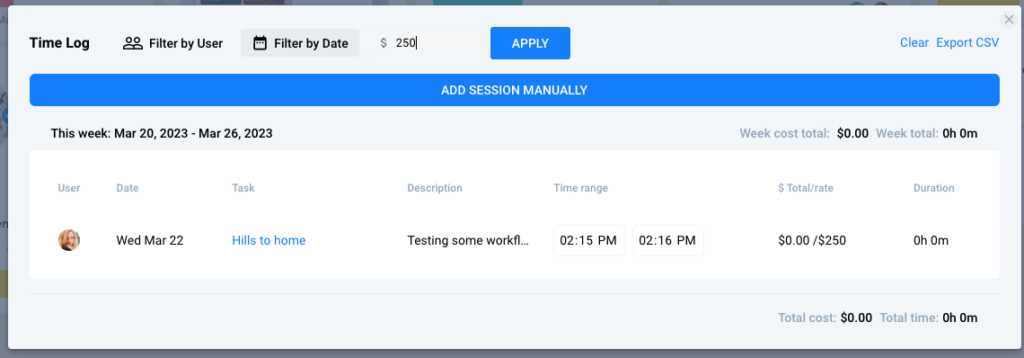
You are also able to manually enter a Time Log in the Time Report.
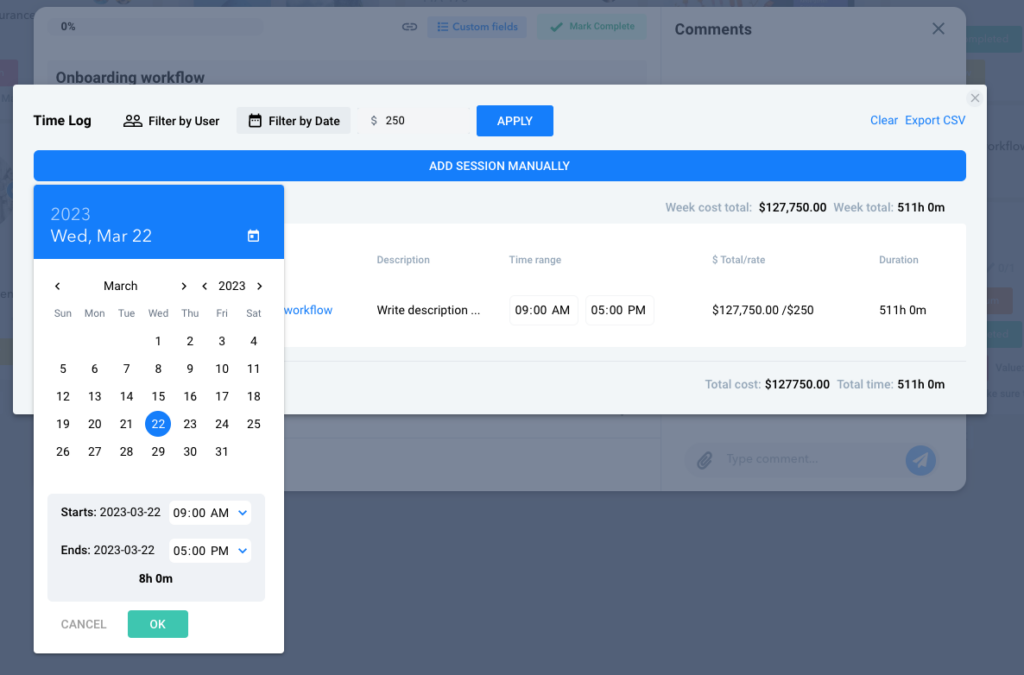
Warning: Use of undefined constant PWP_NAME - assumed 'PWP_NAME' (this will throw an Error in a future version of PHP) in /home/u685573387/domains/help.heycollab.com/public_html/wp-content/mu-plugins/mu-plugin.php on line 129