Reset Password
To reset password follow these instructions:
- Sign In to your team here
- Click the forgot password link on this page (see attached)
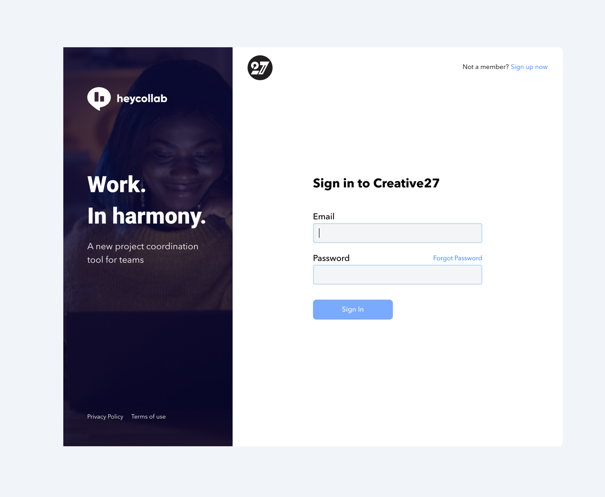
- Input your e-mail address on this next screen
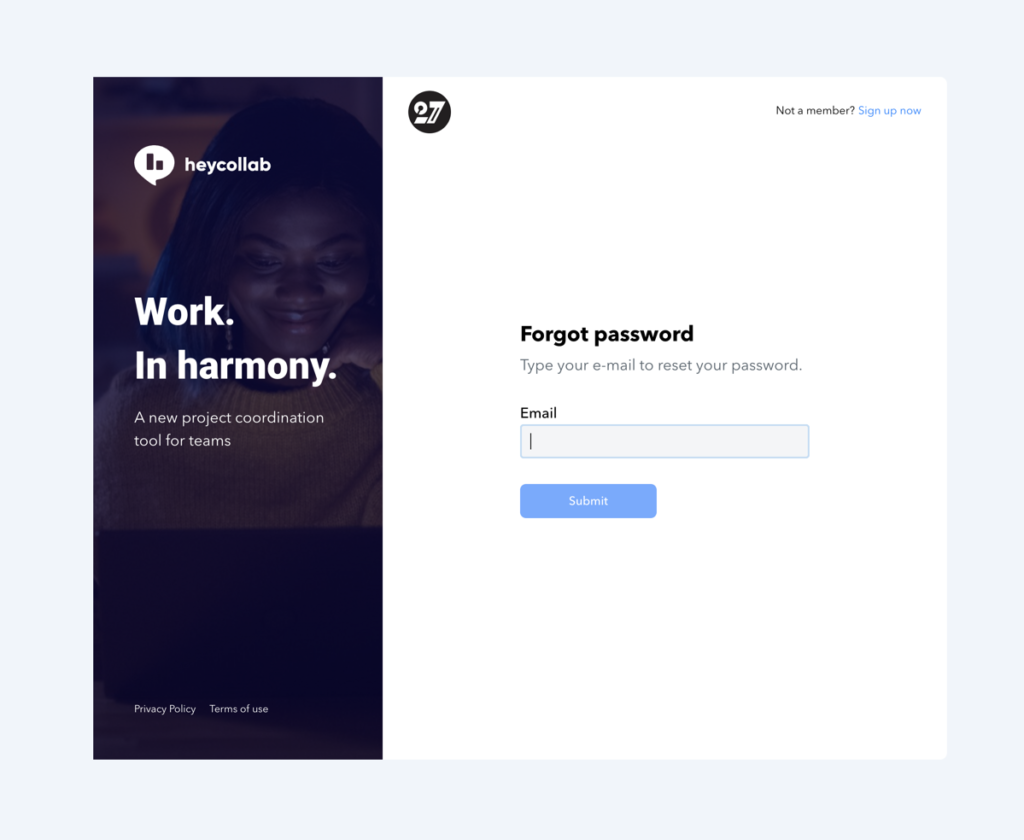
- You’ll receive an e-mail with a 5-digit verification code. You’ll need this code to be able to reset your password.
Note: If you have not received an e-mail, check your spam or junk mail. After 60 seconds you will be able to resent the code.
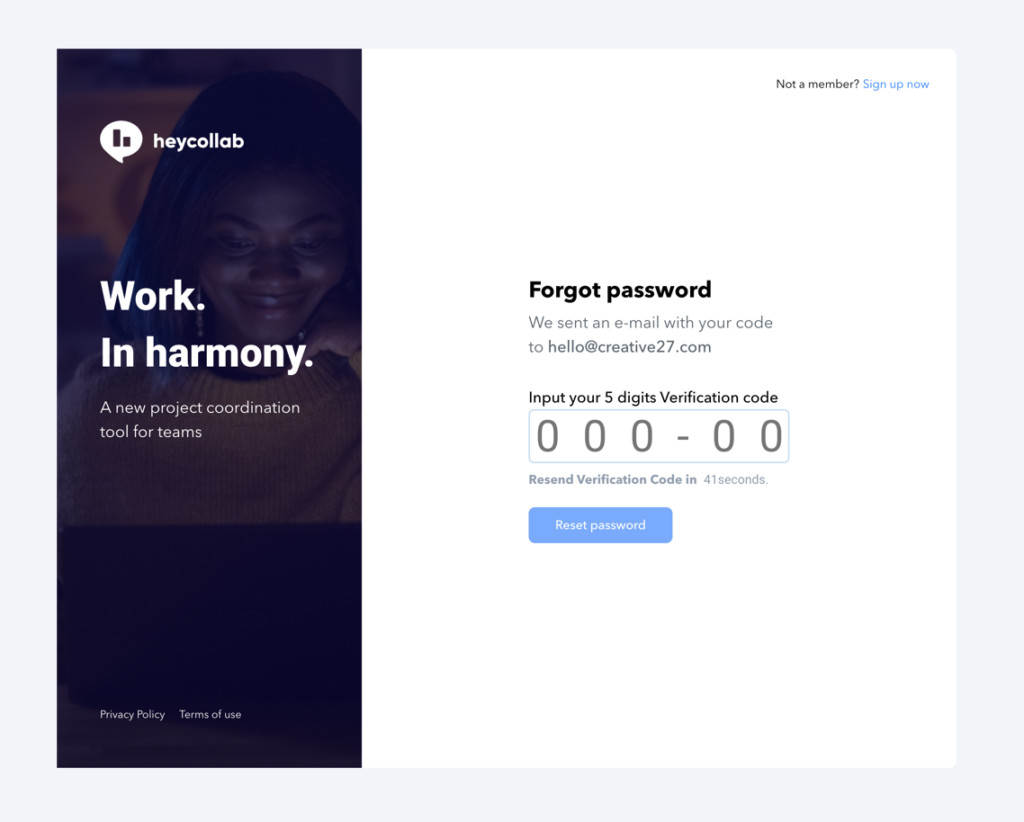
- For this last step, simply input your new password and you are now ready to log back in with your new credentials
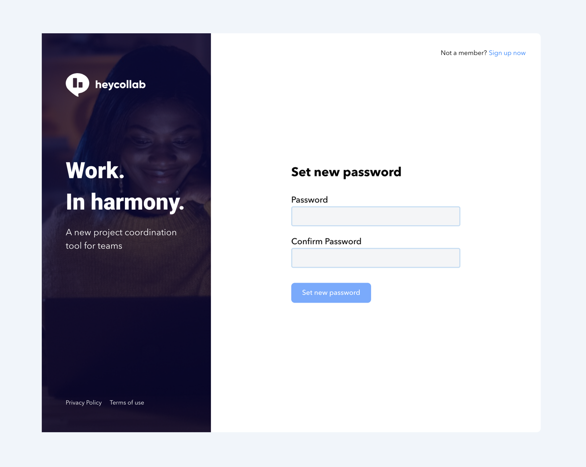
Warning: Use of undefined constant PWP_NAME - assumed 'PWP_NAME' (this will throw an Error in a future version of PHP) in /home/u685573387/domains/help.heycollab.com/public_html/wp-content/mu-plugins/mu-plugin.php on line 129