Workspace Overview
Your Workspace Overview
The Heycollab workspace is a central place for your team and your work. Here is more information about creating or managing your new workspace. This guide is for you, and we’re glad you’re here!
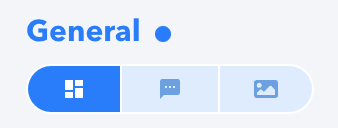
1. Create a Workspace.
First, head to the Create a Workspace page we’ll walk you through the process through the step by step instructions.
Once you’ve created your workspace, you’ll be the Admin for that space to manage your team and add Tasks.
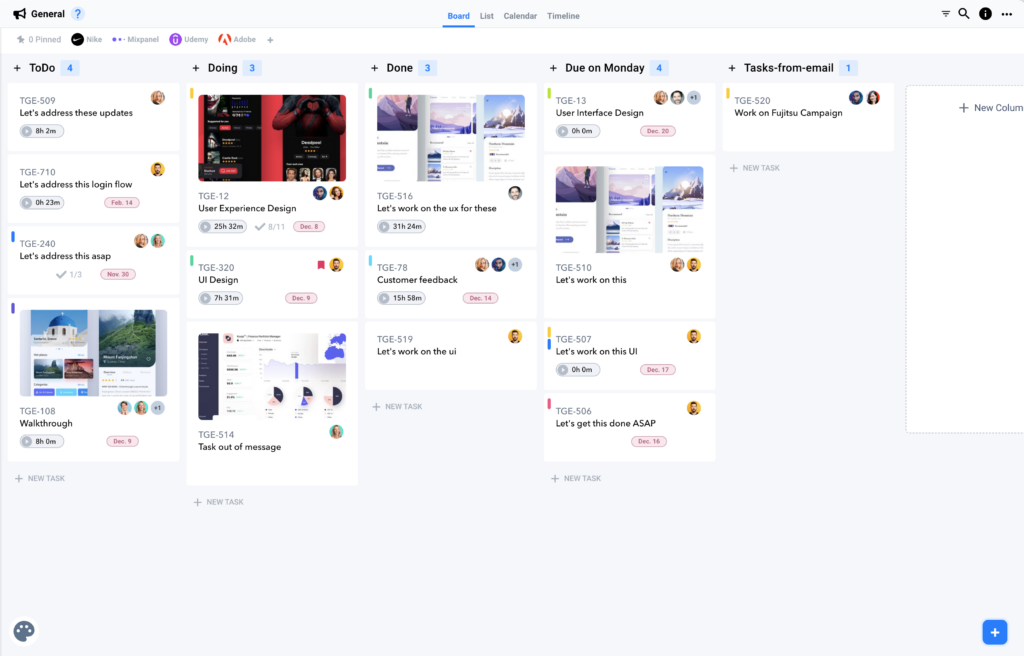
2. Add a Task.
Choose the column of work on your Task board and add a Task. Follow the instructions on the Add a Task page to make sure you understand all of the important features available to you and your team.
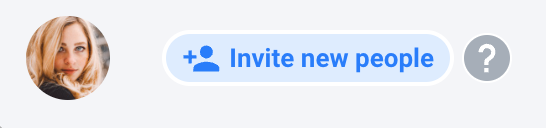
3. Invite your Team.
Get your teammates into your new Workspace so they can start collaborating and can receive all Tasks that are assigned to them. You can make sure they are up to speed with all Heycollab can do by sending them to the Heycollab overview for users page.
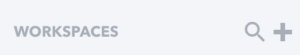
Warning: Use of undefined constant PWP_NAME - assumed 'PWP_NAME' (this will throw an Error in a future version of PHP) in /home/u685573387/domains/help.heycollab.com/public_html/wp-content/mu-plugins/mu-plugin.php on line 129