Searching and Filtering Tasks
How to Find Tasks
Get to the tasks you need quickly using these tips:
1. Searching for Tasks
Try searching your Workspace by clicking the Search Icon.
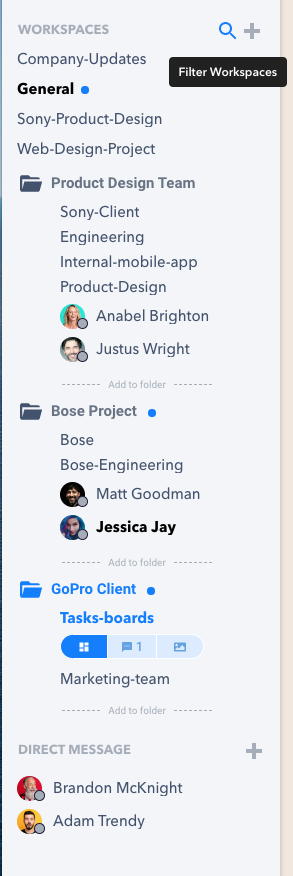
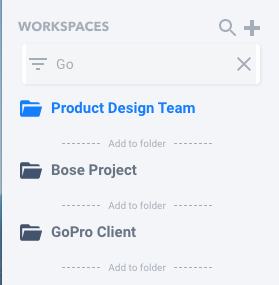
Type a specific Keyword to bring up the related Tasks.
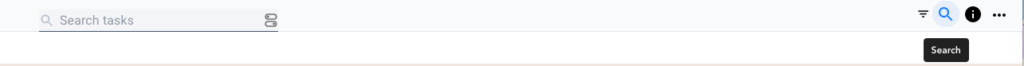
2. Filter Tasks
You can also filter by specific team member by clicking on the team Profile icons in the top left hand corner.
Select the user and only their tasks will appear in your view.
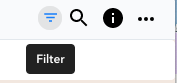
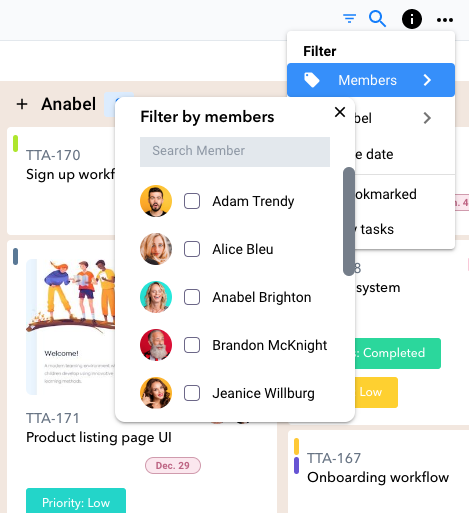
3. Workspace Views
Using a different Workspace view can help you see your team’s tasks in a new way.
Select your view at the top center to better visualize your team’s workflow.
The Board view is the default and shows all the Tasks in their cards.
The List view shows a condensed full collection of tasks listed out and categorized.
The Calendar view helps to understand your tasks through your daily and weekly schedule.
While the Timeline view puts your whole team’s workflow into perspective.
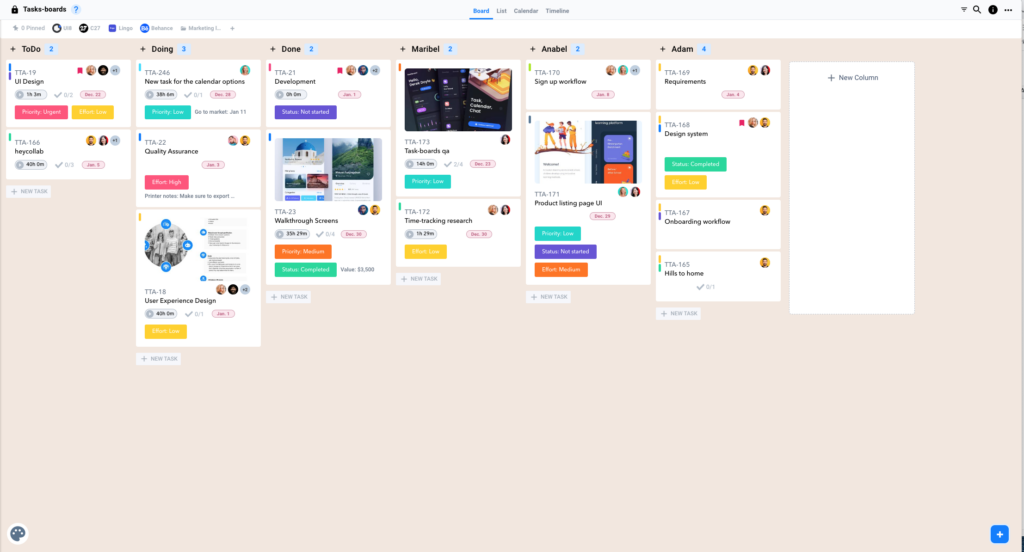
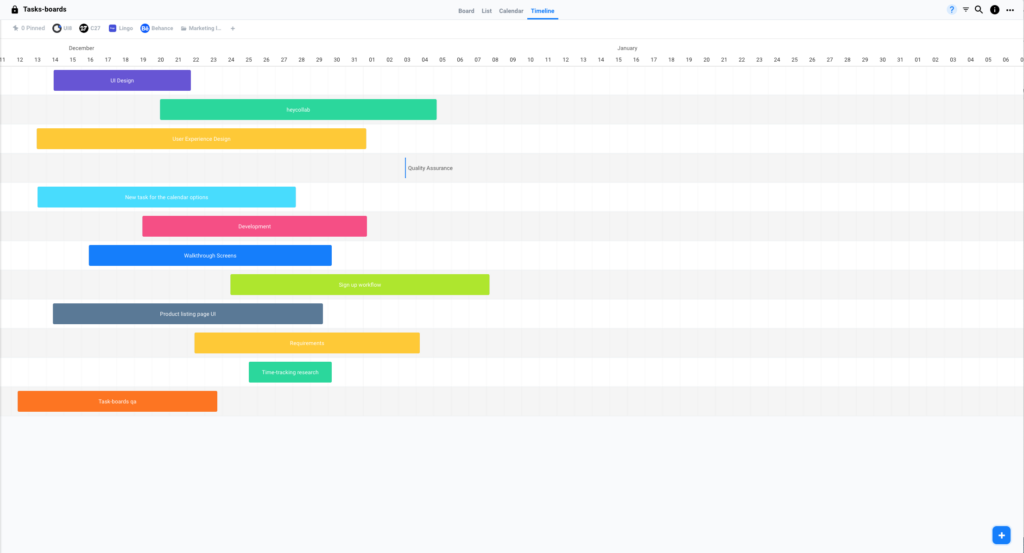
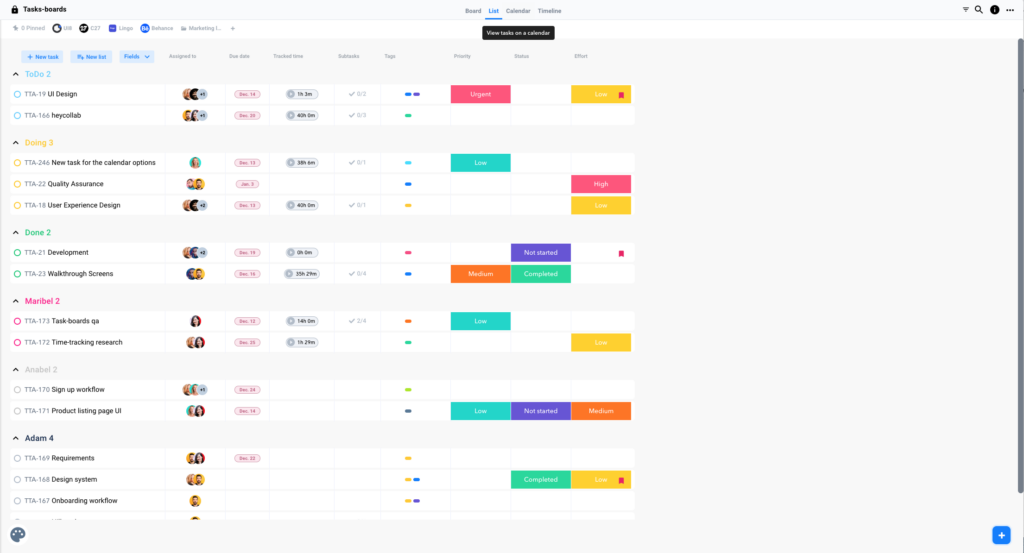
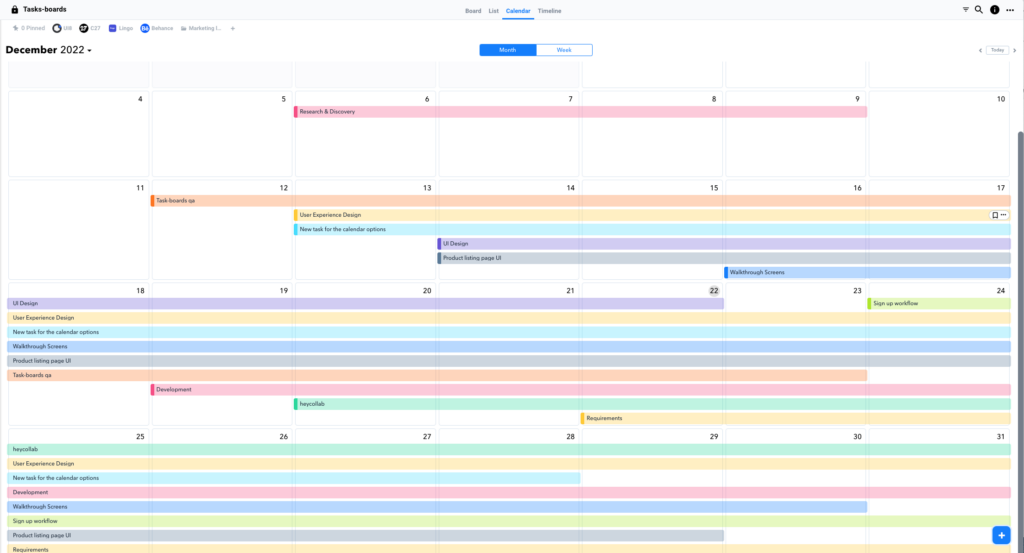
Warning: Use of undefined constant PWP_NAME - assumed 'PWP_NAME' (this will throw an Error in a future version of PHP) in /home/u685573387/domains/help.heycollab.com/public_html/wp-content/mu-plugins/mu-plugin.php on line 129