Create a task from a Message
Estimated reading: 2 minutes
405 views
Create a Task from a Message
You are able to create a Task quickly right from your Messages! This can help save a lot of time and keep you productive within the same Messages window.
Whenever you have a Message that you want to turn into a Task just hover over the message and in the top right will be a white bubble. Click the “checkmark” icon.
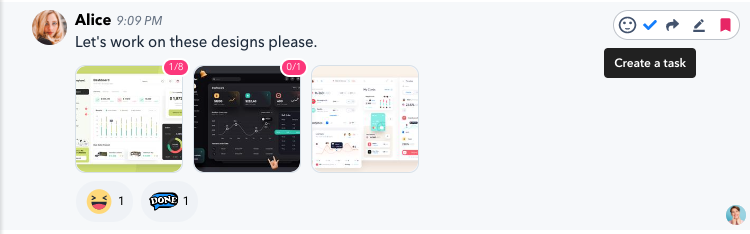
Once that has been clicked, a new Task window will open. The message will be included in the Description of the Task automatically.
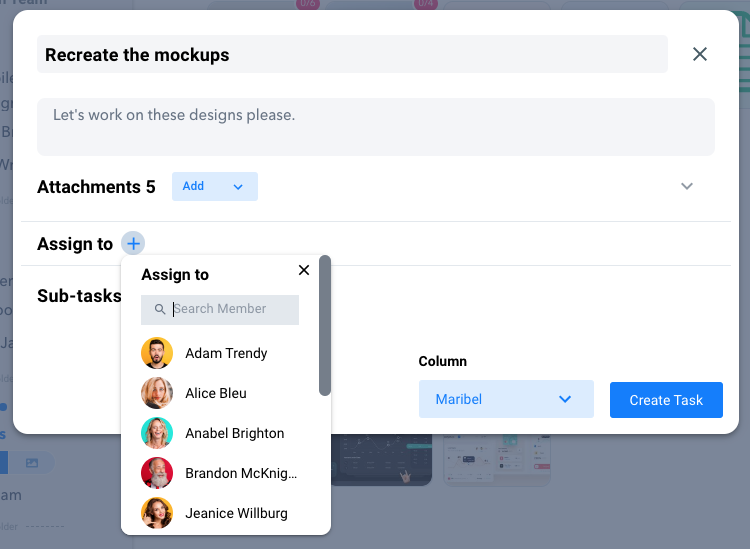
You would just need to name the Task, select a due date, and assign it to the appropriate Team member.
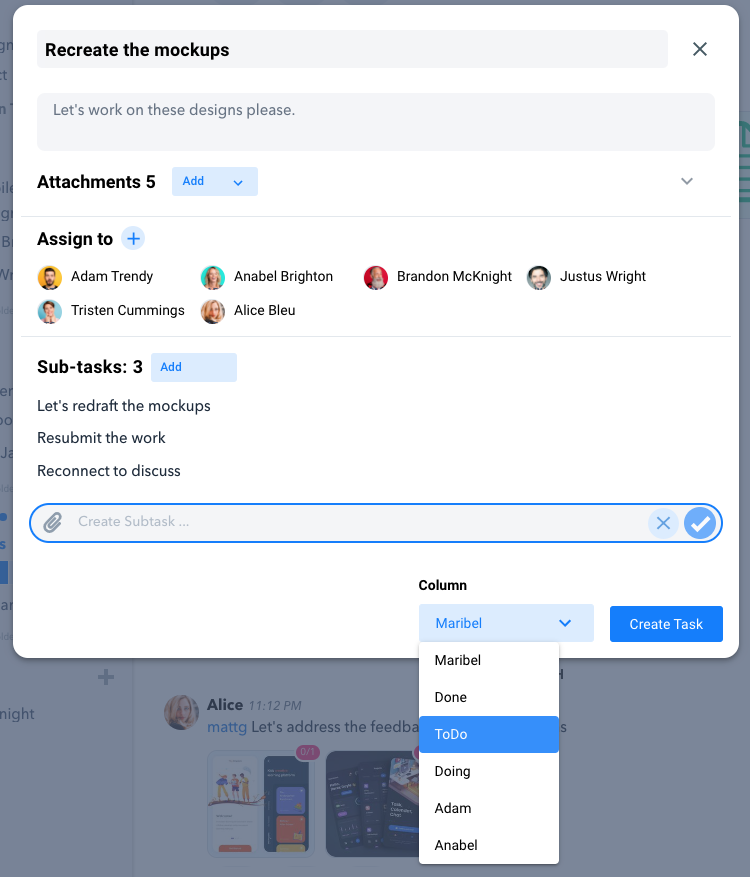
Warning: Use of undefined constant PWP_NAME - assumed 'PWP_NAME' (this will throw an Error in a future version of PHP) in /home/u685573387/domains/help.heycollab.com/public_html/wp-content/mu-plugins/mu-plugin.php on line 129