Manage Roles and Permissions of Users
Estimated reading: 2 minutes
615 views
Managing Permissions and Roles of Users
Every Workspace has an Administrator assigned and each team member that is invited and joined can be assigned certain roles and permissions.
To view and make changes to a team member, follow these steps:
Step 1: Click on your name in the bottom left hand corner of the window.
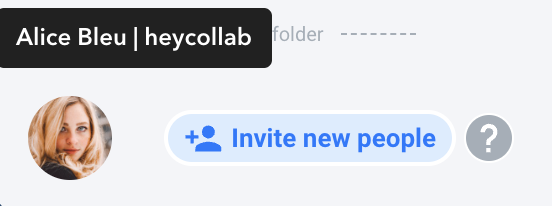
Step 2: Click on “Roles and Permissions” from the list.
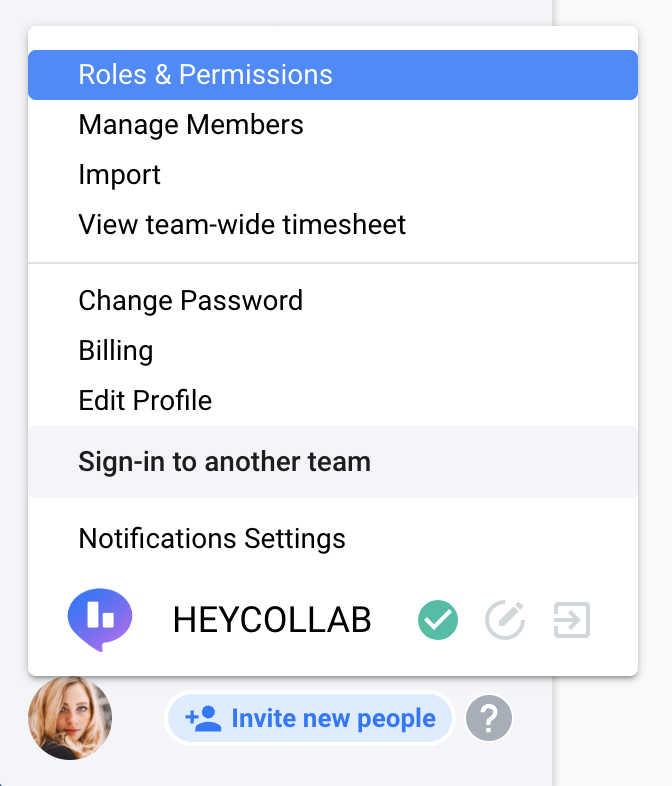
Step 3: In the Permissions window make any adjustment to the different Roles able to be assigned.
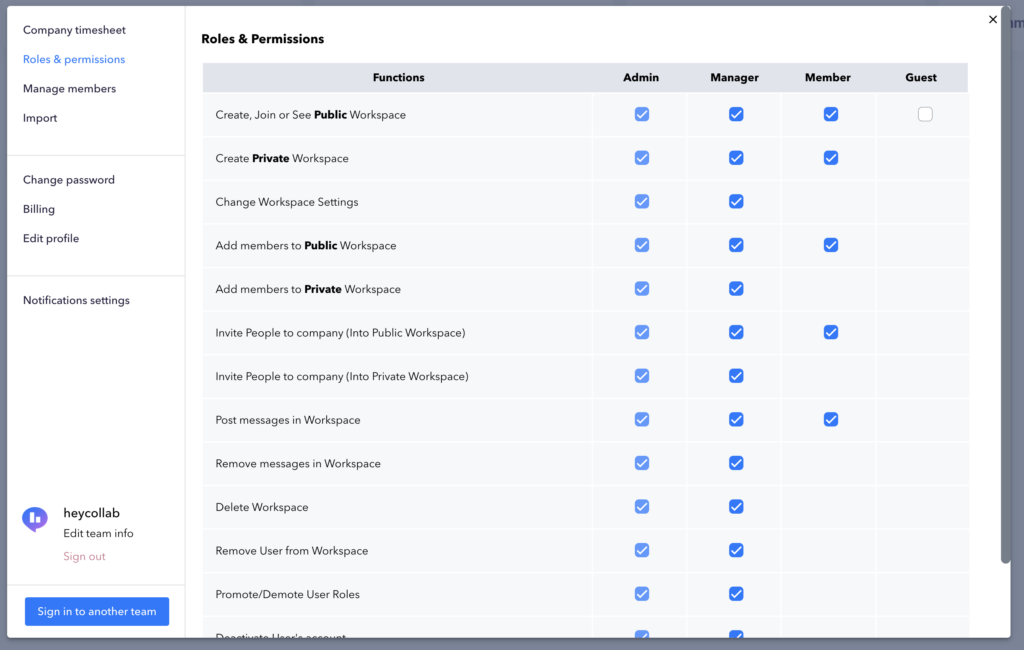
Step 4: Click on “Manage Members” in the left hand column of the window and assign your team members the roles they need.
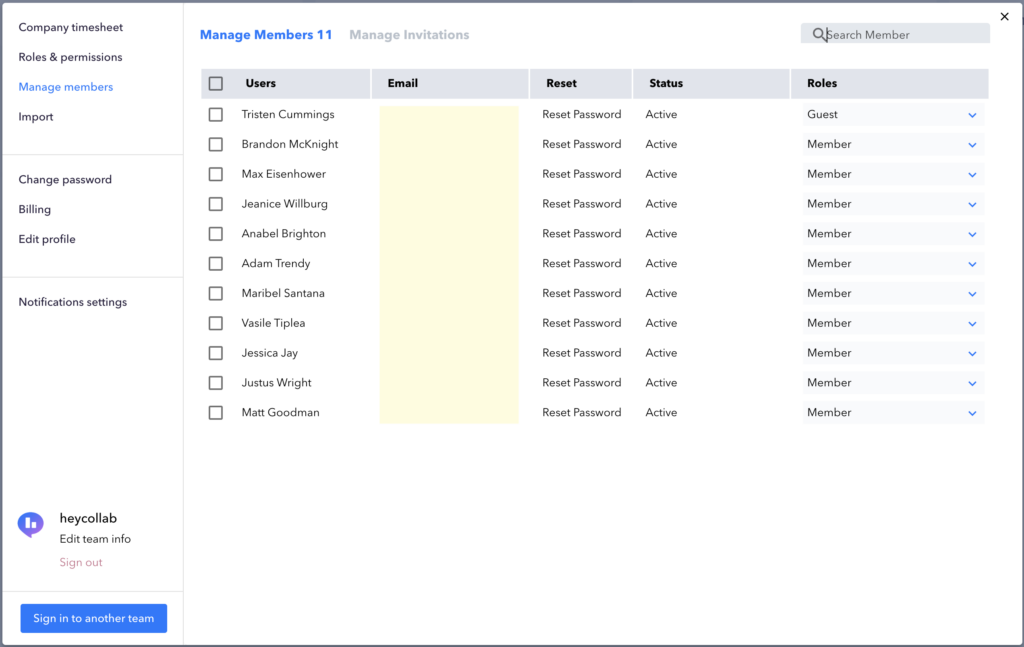
Warning: Use of undefined constant PWP_NAME - assumed 'PWP_NAME' (this will throw an Error in a future version of PHP) in /home/u685573387/domains/help.heycollab.com/public_html/wp-content/mu-plugins/mu-plugin.php on line 129