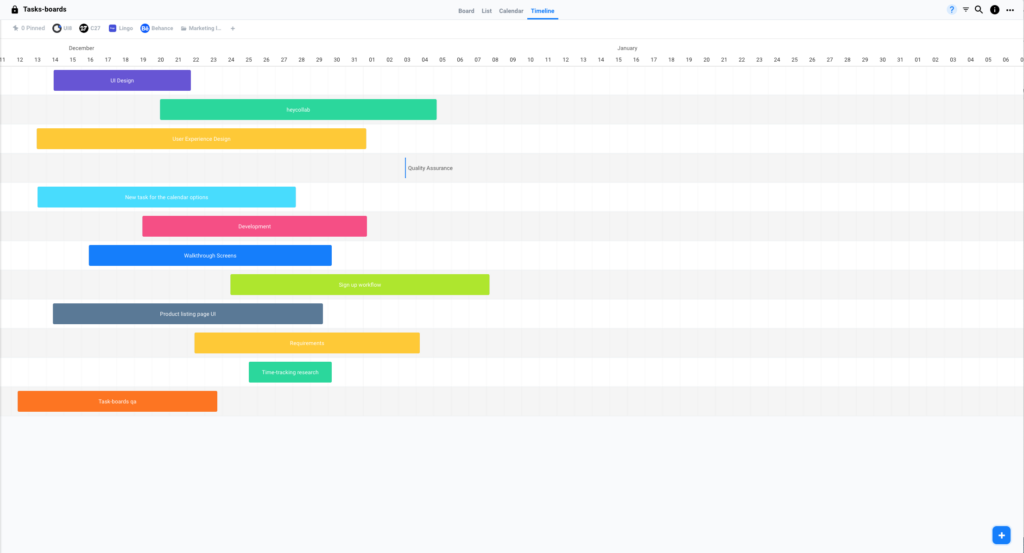Using Different Task Views
Different Views to Organize your Tasks
Use the different views at the top center of the Workspace window to better visualize your team’s workflow. Click each of the names to switch the view of the main Workspace window.
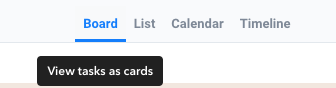
The Board view is the default view showing all the Task cards.
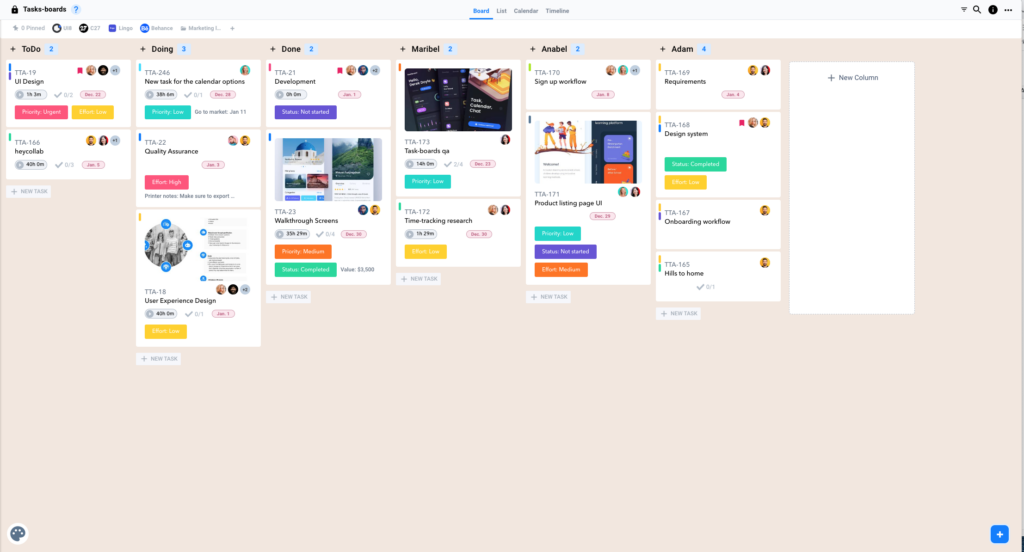
The List view shows a condensed full collection of tasks. They are listed in order within a column, and are also grouped by columns. This allows a user to see the most amount of tasks and details in a single view.
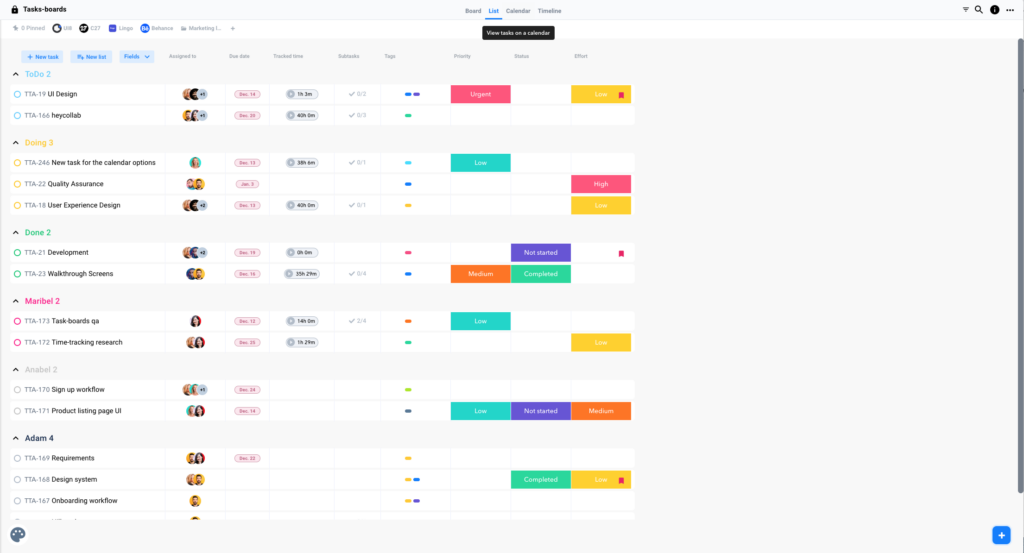
The Calendar view helps to understand your daily and weekly schedule. Tasks will be displayed and colored according to any labels assigned to them. This can help provide a visual cue to when tasks are scheduled to be due.
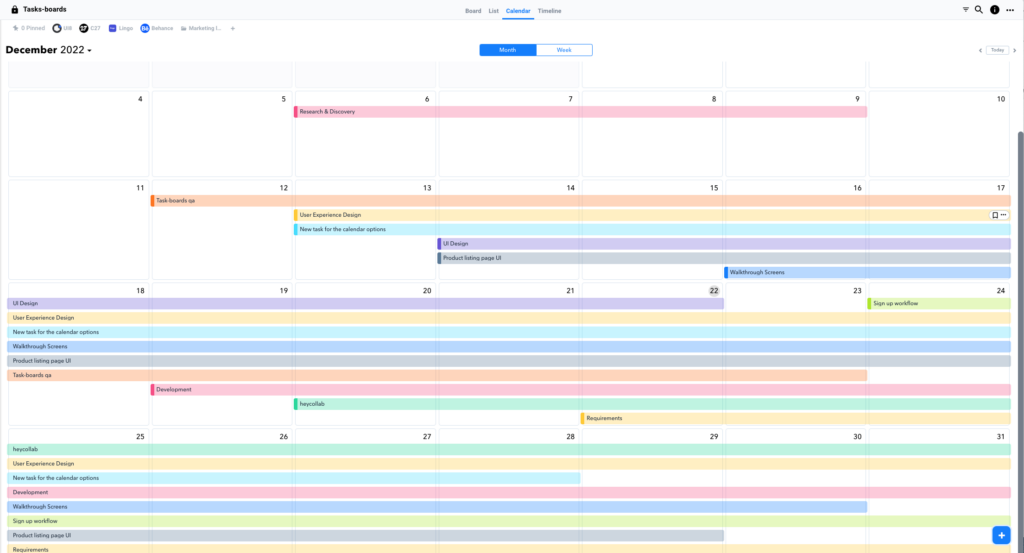
Finally, the Timeline view puts your whole team’s workflow into perspective. Tasks will be also be displayed and colored according to any labels assigned to them. This allows a perspective to understand which tasks are working or overlapping with one another.