View and Manage Your Team
View and Manage Your Team.
An Administrator in a Workspace has access to the My Team window.
The Dashboard on this window shows a summary of all team members in the Workspace.
You can Filter this entire section by searching for a specific team member in the search bar in the top right corner. Or choose a specific time frame in the drop down menu on the top far right of the window.
The Workload graph gives a helpful visual graph of activity for your team members.
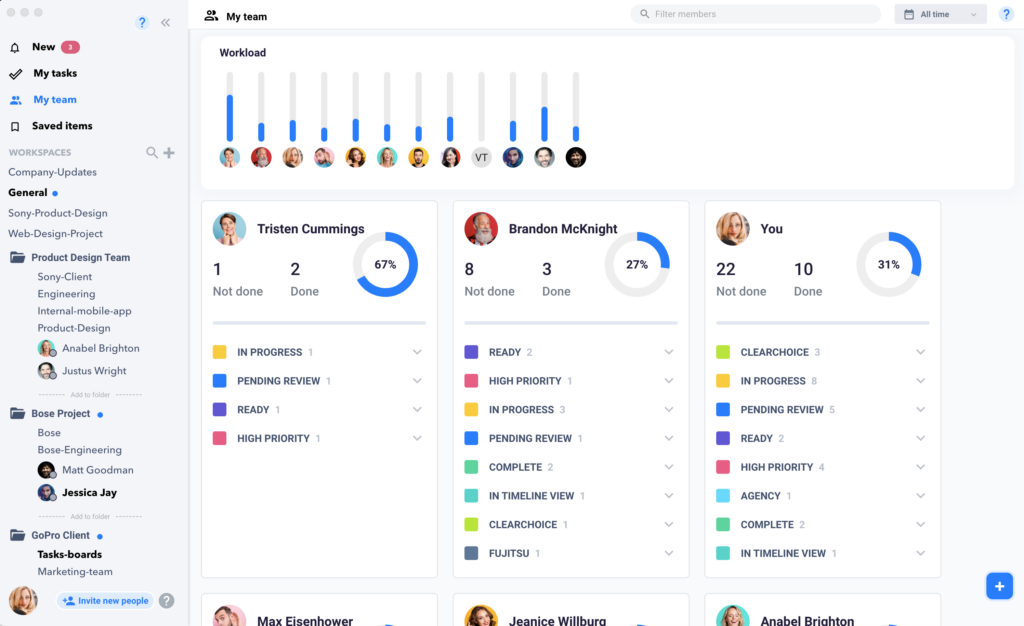
You can hover over a profile picture to reveal the teammate’s name, or hover over the bar graph to see specific task counts they are working on.
Each teammate has a profile card with even more of their work details in one location.
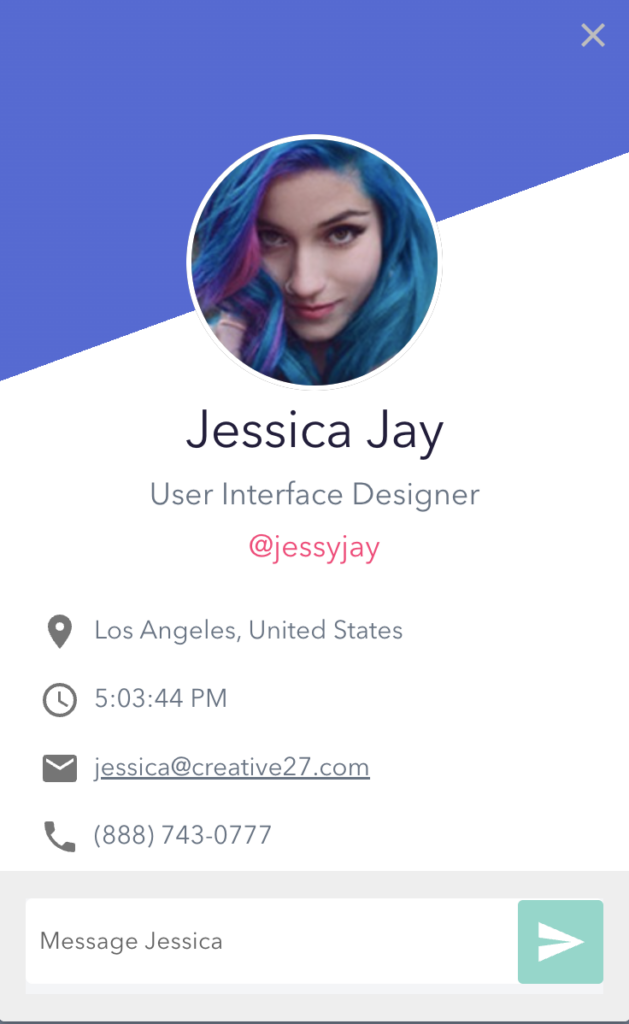
You can utilize labels on Tasks to help group types of work and see which team members are working on which Tasks.
Specific reports can help you see how your team members are working and what they have been working on.
When a team members work is shown, there will be four summary icons at the top: Tasks, Hours, Messages, and Comments.
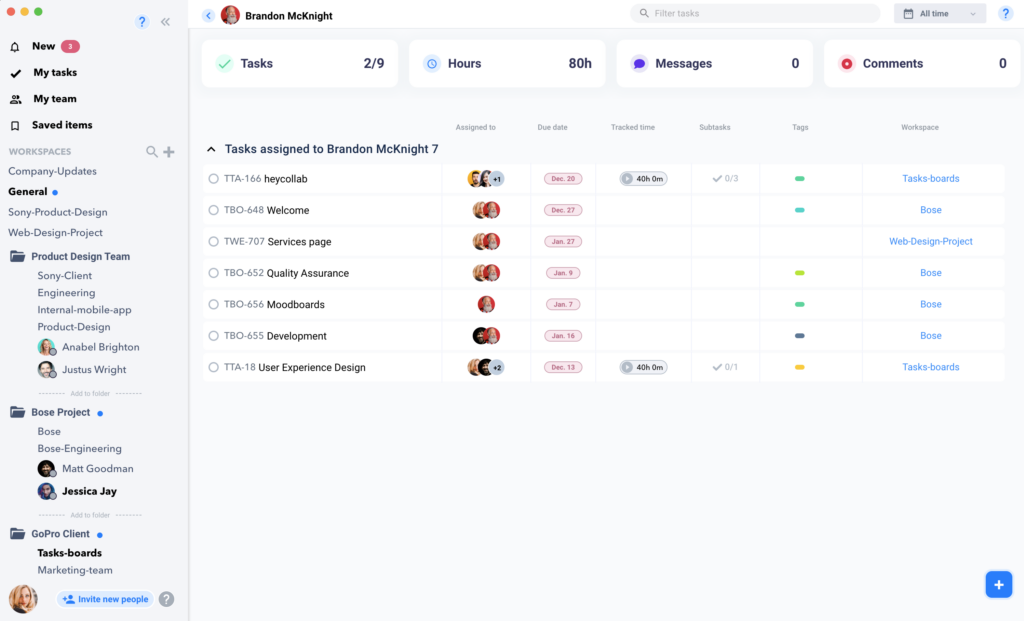
Warning: Use of undefined constant PWP_NAME - assumed 'PWP_NAME' (this will throw an Error in a future version of PHP) in /home/u685573387/domains/help.heycollab.com/public_html/wp-content/mu-plugins/mu-plugin.php on line 129